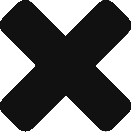I am a fan of reading books on my devices and use the Amazon Kindle application in order to read and also highlight areas of the book which are of interest. The challenge with this has been finding a way to take those highlights from the book and create a file which can be used to reference the highlights later. Searching high and low for a solution has led me to a variety of options but I recently located a solution that was simple to the point that I wasn’t sure it actually worked despite reading the PDF.
The solution that I stumbled upon is called Go Snippet (www.gosnippet.com). The application is able to run as an extension within the browser and connects automatically (I was already logged in so you may have to login) to Amazon Kindle and downloads all of the highlights for the books you have read. The highlights can be further sorted by placing them into folders that you create, tags, change the highlight color, share the highlight and more. Another option is the ability to integrate with Zapier which can automate different tasks with the notes including posting to Slack, Twitter, or a WordPress blog as a few examples.
The major feature that sold me was you are able to download all of the snippets from a book into a single file (PDF, Word, Excel, or Text) or create a shared collection (creates a link to automatic highlight changing). The PDF option though for me is exactly what I am looking for and achieves the goal I set out searching for in a program. It also provides the option to format the quotes in specific styling formats. The file below is a copy of the highlights from the book titled “Man’s Search for Meaning” by Viktor Frankl.
The file and highlights are also being hosted on GitHub which would allow me to have versioning control so as I add more highlights it is shared with those and they can download the changes.