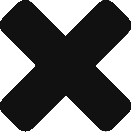Vision of Educational Technology Leadership:
Educational technology leadership is not the responsibility of a lone individual or department but instead the responsibility of the administration, teachers, parents and students. We all have different skills and experiences that we have developed over time and it is the responsibility of all to help develop the skills of those around us. As we work to develop those skills for ourselves and others, professional development needs to be at the forefront and included in every thing we do. It will be through professional development at the start and continued professional development that we will be able to utilize the tools and technologies at our disposal to be successful in the 21st century. This will look different for every one but that is the point, there is not a one size fits all model in today’s world.
Standards:
The International Society for Technology in Education (ISTE) is a membership organization that aims to empower connected learners in a connected world. ISTE has an annual conference with the location changing each year that focuses on technology, integration, classroom instruction and much more.
ISTE has developed a set of standards that they state are the standards for learning, teaching and leading in the digital age. The standards developed by ISTE are unique in the fact they have standards for Students, Teachers, Administrators, Coaches and Computer Science Teachers.
The utilization of the ISTE standards along with the Ohio Technology Standards provide a solid foundation of the skills expected of all stakeholders in the world today. The important thing to note here is that these standards are not stand alone standards but can be integrated into other academic content areas.
Videos:
Dr. Judith Wright – Transformational Leadership
A review of transformational leadership and the challenges surrounding the implementation of change and leadership within an organization.
A creative look at how an every day item such as glass and technology come together to create a new product. Is this a product that will become as common as the microwave, dishwasher or television in our everyday lives.
Sir Ken Robinson: How Schools Kill Creativity
Sir Ken Robinson takes a look at how schools kill creativity instead of fostering it’s development.
Sir Ken Robinson: Bring on the Learning Revolution
Sir Ken Robinson discusses how we are on the brink of a learning revolution.
Sir Ken Robinson: Changing Education Paradigms
Sir Ken Robinson discusses the education paradigm and how we need to change it to be successful.
Reading:
Disrupting Class: How Disruptive Innovation Will Change the way the World Learns
Hollowing Out the Middle: The Rural Brain Drain and What It Means for America
Getting Smart: How Digital Learning is Changing the World
Brain Rules: 12 Principals for Surviving and Thriving at Work, Home and School
Presentation Zen: Garr Reynolds
Transformational Change in Education – Honourable David Hancock, QC, Minister of Education
Feature: Massive and Open: MOOCs Are the Next Big Thing in Online Learning
Resources:
Resources listed below will be designated by the following codes: A– Administration, P – Parents, S – Students and T – Teachers.
Utilities/Hardware:
Screen Capturing – A,P,S,T
This is a presentation on one of many screen capturing programs that are available. The ability to screen capture a step by step process or take a screen shot allows you to communicate in a manner that is visual. Another screen capturing program to take a look at is Skitch
Google Maps – A,P,S,T
You may have used Google Maps to plot your course from Point A to Point B but there is so much more you can do with Google Maps including creating your own maps with points of interest.
Google Docs (Drive) – A,P,S,T
Google Docs (Drive) is a free web based suite of office productivity applications. The ability to share and collaborate with others in real time is at the base of the feature set. It also has the ability to convert documents of varying types to a Google Doc format. More advanced uses of the office suite allow for the creation of scripts designed to accomplish various tasks.
Google Sites – A,P,S,T
An easy to use WYSIWYG (What You See Is What You Get) web editor that allows for the creation of websites. Basic site construction is easily achieved but through the power of Google you can integrate into the site items such as Maps, Docs, Youtube Videos and more.
Livescribe – A,P,S,T
Livescribe is a pen on steroids. The Livescribe pen through it’s special dot paper not only records the audio of what is being said but also includes a recording of the handwriting that you are doing.
Audacity– A,P,S,T
Software allowing for the mixing and editing of audio tracks to create a new product. Also allows for recording.
Programming:
Scratch – S,T
Scratch is a programming language utilizing a visual approach to understanding programming syntax through puzzle pieces. Scratch was developed by MIT.
Code Academy – S,T
Code Academy is a great introduction or next step website if you have explored with Scratch. A variety of programming languages are presented in easy to use modules to learn.
Google Apps Scripts – A,S,T
An introduction to the Google Apps Scripting language which allows you to automate and perform tasks with Google Docs.
Resources/Programs:
Evernote – A,P,S,T
A program that simply remembers everything. A note creation software that allows for the creation of notes with various types of content that synchs across all of your devices.
Postach.io – A,P,S,T
Postach.io is a blogging platform (This website runs off of it!) that takes advantage of Evernote and creates blog posts from your notes found within Evernote. This webpage is an example of a note.
Wikipedia – A,P,S,T
An online Wikipedia that has been crowd sourced and created by the users.
Flickr – Creative Commons – A,P,S,T
Pictures uploaded by the Flickr Community taking advantage of various Creative Commons licensing that allow for reuse with restrictions based on the license type.
Khan Academy – P,S,T
Ted Talks – A,P,S,T
Wordle – A,P,S,T
EDCAMP – Columbus March 1st 2014 – A,P,S,T
EDCAMP – Cleveland 2014 Date TBA – A,P,S,T
Edcamp is a form of professional development that does not have a preset agenda or topics. The agenda and topics for the day are set in the first hour of the event and are created by the participants. The Edcamp model is known as an unconference.
You can read more about Edcamp here
Twitter is a great platform for collecting and sharing with other educators. Topics of discussion often have scheduled times where questions surrounding a topic are discussed. #ohedchat is a discussion of Ohio Education that occurs on Monday’s at 9 PM. Twitter can also be the foundation for professional learning networks. More information on #ohedchat